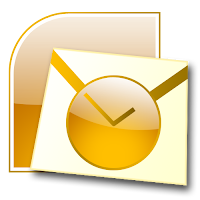

 How do you resend a message in Outlook? Do you just forward it? There's a cleaner way.
How do you resend a message in Outlook? Do you just forward it? There's a cleaner way.Instead of forwarding a message that you just want to resend, which requires the effort of putting in an address or distribution list, do the following:
Go to your original sent message (located in the "Sent Items" folder generally). Open the message, click on the Options button (Outlook 2003) and then click on "Resend this message."
In Outlook 2007, with that wonderful ribbon Microsoft so thoughtfully rearranged for us all, you'll find the "Resend this Message" option in the Actions group.
And there you go.
Happy emailing.