This error seems to crop up when Adobe PDF has either been installed, or in my case recently, when a user profile migration doesn't go quite as expected, but that's another story entirely.
How to really fix the Excel "Compile Error in Hidden Module" error:
Error message as follows when starting up or shutting down Excel:
"Compile error in hidden module: DistMon"
Looks like this:
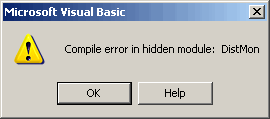
Find the following file: "PDFmaker.xla"
Delete the file and the problem should stop.
How to find the file:
It will be in either "Office\XLStart" or "Excel\XLStart"
Go to Start | My Computer| Drive C: | Docs and Settings | User Name | Apps Data | Microsoft |
Or just do a search for the "PDFmaker.xla" file
If you can not see the file, make sure you can view "hidden files".
To view hidden files open My Computer | Click on "Tools" in tool bar | "Folder Options" | "View" tab | now click on the radio button next to "Show hidden files and folders" if it is not already checked off.
You may also want to uncheck the box next to "Hide extensions for known file types"
How to really fix the Excel "Compile Error in Hidden Module" error:
Error message as follows when starting up or shutting down Excel:
"Compile error in hidden module: DistMon"
Looks like this:
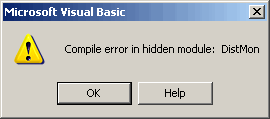
Find the following file: "PDFmaker.xla"
Delete the file and the problem should stop.
How to find the file:
It will be in either "Office\XLStart" or "Excel\XLStart"
Go to Start | My Computer| Drive C: | Docs and Settings | User Name | Apps Data | Microsoft |
Or just do a search for the "PDFmaker.xla" file
If you can not see the file, make sure you can view "hidden files".
To view hidden files open My Computer | Click on "Tools" in tool bar | "Folder Options" | "View" tab | now click on the radio button next to "Show hidden files and folders" if it is not already checked off.
You may also want to uncheck the box next to "Hide extensions for known file types"
In ms excel I often do reports, but some days ago I lost all my reports for some seconds on undetermined cause. I was terribly upset. Only yesterday I luckily dug up a program, which assisted me. What is more it would aid in almost every similar trouble too - the file is not in recognizable format in Excel.
ReplyDeleteThis comes from a forum, and I've successfully recommended it to users in the past:
ReplyDeleteRather than purchase a program, try this easy method first.
1) Creat two new files - lets call them book1.xls and book2.xls
2) In book1.xls create a formula reference book2.xls
example: in cell A1 type =+[Book2]Sheet1!$A$1
3) Copy formula in the same range you want to rescue data from in your corrupt file.
4) Now go and change all the links to the corrupt file. Most if not all your data will be there.
You don't actually need Book2, just enter the formula =[BadSheet]Sheet1!$A$1 into [A1] of Book1